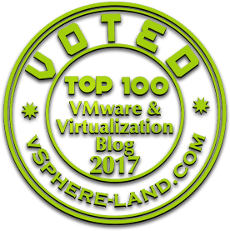Tip # 4 Do not allow automatic installation of printer drivers: If you have not restricted this setting users will be able to install their own printer drivers on your Citrix application servers. If you are going to take the initiative to clean up the printer drivers from your servers you will want to prevent your users from installing drivers. Also if you refer back to my Tip #1, if you are relying primarily on the Citrix Universal Printer driver then these additional drivers become unnecessary clutter.
[wp_ad_camp_1]
XenApp 6 Policy to prevent installation of printer drivers:
XenApp 6.5 Policy to prevent installation of printer drivers:
Note: If you take the time to implement this then make sure that any administrator who would be able to login to a Citrix server doesn’t map their printers when they login. This is an RDP option and if this is not removed before you RDP into the server this this will install unnecessary printer drivers on your Citrix servers.
Go to Citrix Printing Basics Tip #1 https://24x7itconnection.com/2014/01/21/citrix-native-printing-basics-tip-1/
Go to Citrix Printing Basics Tip # 2 https://24x7itconnection.com/2014/01/28/citrix-native-printing-basics-tip-2/
Go To Citrix Printing Basics Tip #3 https://24x7itconnection.com/2014/02/04/citrix-native-printing-basics-tip-3/
Go to Citrix Printing Basics Tip #5 and #6 https://24x7itconnection.com/2014/02/18/citrix-native-printing-basics-tip-5-and-6/