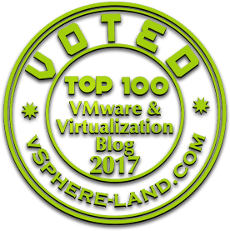We recently covered how to install and configure your Delivery Controller and how to add your first Machine Catalog in XenDesktop. The final step required to start deploying desktops or applications to your environment is to add a Delivery Group to your Citrix site. Delivery Groups are used to configure with XenApp servers will be used to deploy a set of applications to a group of users within your organization. This is required in addition to the Machine Catalogs to ensure that your Applications and workstations will be available to your users.
In order to setup a XenDesktop Delivery Group, the following steps would need to be followed.
- In Citrix Studio Click Delivery Groups on the left side of the screen
- On the right side of the screen click Create Delivery Group
- Click Next
- Choose the number of machines. In this case we are going to deploy two XenApp Servers and click next
- Choose Desktops and applications
- Add the users you are starting with and click next
- Choose applications and click Next
- Choose automatic and click Next
- Fill in a Delivery Group Name and Display Name and click Finish
That’s all that is to it! Now you have created a XenDesktop Delivery Group. Cheers!