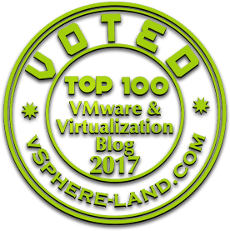Recently we discussed the fact that there aren’t any backups in Office 365 at Brianmadden.com. This can be frightening at first glance, due to many reasons. First and foremost our users are expecting more and more from IT. In the event that something happens to your data in the Office 365 platform, what can be done?
Great news is that there are many things that you can do to both protect your job as the administration, but more importantly the organizational user data that you are in charge of keeping safe. Or what about that next malware attack, if Office 365 isn’t backing up your information and something happens what should you do?
Learn more about what you can do to ensure your organizational data is recoverable as you and your organizational users are expecting even without traditional backups available in Office 365.
From Brianmadden.com –>> Let’s uncover the truths about document recovery within Office 365 Content Management, so that you can have the best processes for your content management strategy.
Evaluate organizational risk
First, let’s look at some recovery scenarios. Think about past situations you have faced that you never would have recovered from without a backup. If you couldn’t restore the information needed in these cases, what is the potential business impact?Malicious viruses or malwareWe implement layers of security to protect us from viruses and malware, but there is always some level of risk, no matter what your strategy is. While I personally have not come face to face with viruses or malware in my Office 365 content, I have seen the impacts of malicious attacks from CryptoLocker to on-premises file shares and backups. This is one very interruptive ransomware Trojan that I don’t wish on anyone.So, what would happen if ransomware were to infiltrate your content in Office 365, despite the advanced security protection that Microsoft has implemented? Can anything be done to ensure that if something of this caliber were to impact your files, your business could get back to functioning quickly?Be sure to develop a plan around this. (In the next section, we will discuss how you can be ready for this situation when using version control.) Interested in reading the rest of the post? Here you go!
Related