Office 365 Migration types? Yes, that is what the title says. There is so much emphasis on the hybrid migration option to Office 365 that we sometimes forget we have more options. Now that doesn’t mean you shouldn’t consider hybrid migration. In fact, I am a huge fan of the hybrid option, but the reality is that not all organizations have needs that align with the hybrid approach. Let’s take a closer look at the other approaches that can be used instead.
Office 365 Cutover Migration
The name of the migration type does say it all, cutover migration. Essentially the entire migration is done at once. Also, if you are using Exchange 2003 or 2007 this just simply cannot be a migration option used. In those cases, you must use hybrid. The other use case that this option is best for is the organization that has fewer than 2,000 users. Anything more than that, and a cutover just won’t complete in a consolidated period of time.
Staged Office 365 Migration
This option is good for the organization that finds value in moving users to the office 365 platform in batches over any period of time. This can be weeks, months, or whatever you need from a time perspective. This option is good for any size organization, but it’s clear that there isn’t any intention of keeping the old environment when the migration is complete. That being said, with this approach you do not maintain a clear rollback method like you do with hybrid. Basically, there is not any intention of keeping the old environment when the migration is completed.
3rd Party Office 365 Migration
Microsoft offers customers a lot of support when moving to Office 365, but often times it just makes more sense to use a 3rd party tool. Often times 3rd party options really simplify the migration, and reduces the amount of time it takes to migrate significantly. Microsft proviveds you with some support for migrating to Office 365, but when using a non-native tool, you will likely receive an even more enhanced level of support. The other area that 3rd party tools can significantly enhance is the public folder migration. If your organization has a large number of public folders I would strongly encourage you to look at 3rd party options.
Hybrid Migration
This option is the one you may be the most familiar with, but I still wanted to share some insights on this with you. All good migrations plans will typically have a rollback option, so this option is great for companies that are looking for that approach. Using this option is the most like an Exchange on-premises to Exchange on-premises option. This option doesn’t come without much planning, and thought. In fact we recently covered hybrid migration of Office 365. From the directory synchronization to the mailflow this is a great article to get started with.
What to do?
There isn’t one clear cut answer to which of the Office 365 migration types to choose, but what is important is that you take the time to learn what the business expects from this migration. Once you understand the business expectations then you will know which option is best for your upcoming deployment of Office 365.
PS – On a similar, but unrelated note be sure to check out my post on BrianMadden.com where I cover the top 5 considerations for deploying Office 365 to your organization. Enjoy!













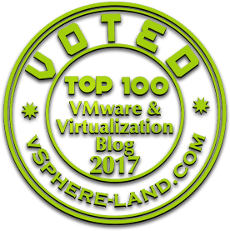
Trackbacks/Pingbacks