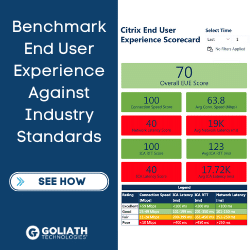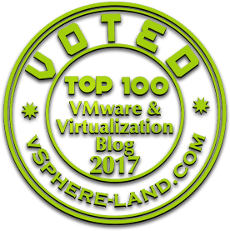Citrix has officially released Citrix Cloud! This is your opportunity to officially use workstations, applications, or mobile/data services from the cloud. This can be used on-premises, in a private or public cloud, or even through a hybrid approach with both on-premises and in the cloud. So every aspect of Citrix products is now available within this cloud option, but it doesn’t stop there! Your organization may prefer integrations with Azure or Amazon Web Services, yes this is possible. You can also use your favorite hypervisor Hyper-V, XenServer or VMware. Let’s dive into all of this a little bit deeper.
The Thought Process Shift to Virtualized Desktops
So today within our on-premises deployments we either architect our design, hire a partner to help us with the deployment, or a little bit of both. All products are deployed methodically and typically over a prolonged timeframe to ensure that everything required is deployed correctly. The base infrastructure can be brought online quickly, but the application deployments are typically time consuming. Eventually the product we are using will no longer be supported and it’s time to start all over again. Sometimes we find that we cannot upgrade applications and then we are maintaining multiple Citrix farms onsite to ensure our end-users can do their jobs well.
With Citrix Workspace Cloud Citrix will do all the backend configuration for us as part of the advertised pricing (we will get to the pricing soon). Citrix will do the architecture and maintain backend operations including all of those painful upgrades that we do when maintaining our infrastructure today. The following image from Citrix shows a high-level depiction of the old and new model.
To expand upon this idea further, the following image from Citrix depicts what you can expect from Citrix Workspace Cloud. Your on-premises infrastructure is now in the Cloud, including Studio, Director, Delivery Controllers, SQL databases, License server and StoreFront all live in the cloud. This design methodology moves the heavy infrastructure to the cloud.
The Connector
One aspect of this we haven’t touched on yet is integration with our locally installed Active Directory environments. Your Citrix Workspace environment will likely be designed to include a connector back to your local environment to ensure that the user experience resembles the experience when all of these services run locally. This connector is why your users will maintain a Single Sign On experience. So how is this connector secured? How can I ensure that their passwords are safe and authentication to their cloud-based workstations is secured?
According to Citrix “The flow for a typical Workspace Cloud deployment with StoreFront hosted on premises behind the NetScaler Gateway would behave in the following way. The user’s password is entered into Receiver, and flows through the NetScaler, to the StoreFront, and then to the Connector. The Connector encrypts all plaintext passwords with AES encryption before forwarding them to the cloud.” Below find a diagram from Citrix that also demonstrates this process.
It is also recommended that there are multiple connectors configured for high availability and redundancy. In this case, it is important to understand that the connectors only communicate with the cloud and not each other when engineering a design.
Also included within the Citrix Workspace Cloud offering are the Citrix ShareFile and XenMobile product platforms. Both cloud-based services can provide your organization the ability to create a level of security to your mobile devices through application encapsulation while offering your users a secure way to share and view corporate data on any device, anywhere.
Lifecycle Management
One of the really awesome aspects of Citrix Workspace Cloud is the lifecycle management. This is a toolset that provides your organization with a standardized set of tools for a best-practices driven, cloud design. These tools also manage the deployment and enterprise applications for your organizational virtualization use case. Lifecycle management uses a three phased approach that ensures the best cloud-based deployment for your organization.
- Design – Create service blueprints: In this phase of lifecycle management Citrix will work with your organization to capture the necessary requirements for service deployment to your organization incorporating best practices.
- Deploy – Deploy services to any hypervisor, private or public cloud: In this phase we have the opportunity to select the desired environment and then configure the necessary sizing, scale and appropriate redundancy for your organization. **The diagram from Citrix below highlights the level of flexibility your design can have when working with this product
- Manage – Monitor, scale, heal and recover services: Now that your organization has deployed Citrix Workspace Cloud it’s time to monitor services and operational task status, scale the environment and continue to evolve/grow the environment as needed.
So, how can you get started with using Lifecycle Management within your organization? While we can use Azure, Citrix Cloud Platform or Amazon Web Services for our organizational authentication requirements. The following example will highlight what this process looks like when using Amazon Web Services through the lifecycle management process of moving to Citrix Workspace Cloud. Find the example here.
Pricing
Last, but not least cost is always a factor with any project we move forward with and the following table from Citrix explains the various subscription offerings available for Citrix Workspace Cloud. These options offer a lot of flexibility and provide pricing that is very competitive pricing in comparison to what you would pay for a traditional desktop.
Final Thoughts
Citrix Workspace Cloud offers your organization the ability to move your Citrix environment to the cloud. Providing your organization the ability to affordably offer desktops, applications, and access to their documents securely from any device. I am personally looking forward to learning more about the workforce shift to the cloud that this technology will bring to our organizations.