by Theresa Miller
So I read an article recently that indicated Outlook performance was less than desirable in cloud-based VDI for an unidentified organization. Being a huge fan of VDI and Microsoft Exchange it appeared this might be a great topic to weigh in on.
[wp_ad_camp_1]
There is not a one size fits all answer to this question and will greatly depend on what you are trying to accomplish with your VDI implementation and how far you are into the deployment. Just getting started versus being into phase 3 of a deployment can impact what your team may be ready to tackle from an implementation perspective. During each phase of the VDI deployment it is also important to decide what you will and will not support with organizational policy-based enforcement. If this is not done, your VDI implementation could become an administrative nightmare. That being said here are some considerations that could factor into what your organization does with Outlook and Cloud-based VDI.
Non-persistent Image – Outlook Web App First
Whether your organization is using Microsoft’s Office 365 or Exchange On-Premise for email; with a non-persistent image, an Outlook Web App (OWA) first approach should be considered. Taking a really close look at the capabilities of OWA, there really isn’t much that it cannot do as it relates to an Outlook Client to the end-user. Outlook Web App is very close to a full-featured web-based Outlook client. Using OWA instead of a full Outlook Client may be an organizational mind shift, but realistically this has the potential to meet requirements of your virtual desktops needs. Here is a Microsoft link to an article that can help you with your decision. From a VDI perspective, this is also a very light configuration. Publish a link into the VDI or put a short-cut on the desktop of the image and that about covers it.
Persistent Image – Full Outlook Client
Depending on the back-end configuration, persistent images can be sluggish, become bloated, and consume large amounts of disk. Some organizations take the stance that if a persistent image is needed then it is not a use case and will not be considered. Other organizations may be willing to manage persistent images and in this case there are a few things to try. Install Outlook with the latest service packs and 3rd party plugins (if required) into the persistent image, and then configure it the same way your desktop in the office would be configured. Whether you are using Office 365 or Exchange On-Premise the deployment should be using Outlook Anywhere, aka RPC/HTTP. For newer Exchange deployments this could be MAPI/HTTP. In this case the use of cache mode and local OST files could be considered to help with Outlook performance, but it is likely some form of profile managementis being used to maintain settings. Large mailboxes equals large .ost files and guess what they are stored in a users profile by default. Use of ost file will likely create new issues such as profile bloat and possible supportability problems.
What to do?
Start simple and validate performance by using an Outlook Web App first approach. With most configurations this option has the potential to provide the best results to your organizational users. If OWA doesn’t function well in the VDI then there could be another underlying configuration issue that needs to be resolved first. Once performance is validated then determine whether or not the exceptions will fall within your corporate use case policy for VDI.













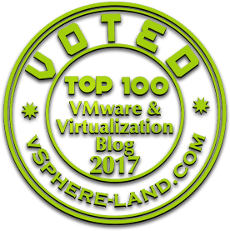
Trackbacks/Pingbacks