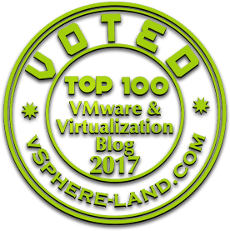Are you having trouble finding the perfect computer? You aren’t alone, many people do. If you want to start building your own PC there are a couple basic things you should know about before you get started picking out components. We’re going to bring you through the process so you can start building your own PC and the computer of your dreams.
Building your own PC – What is it’s use?
Building your own PC? Obviously you want to do this because you can’t find what you want in a prebuilt one, but what purpose will this PC serve? Are you just going to be writing emails and surfing the web? Will you be playing computer games? How about audio or video editing? Want to be able to run VMware desktop products and run your home lab?
Each of these use cases has slightly different requirements, so it is good to know what you are looking to accomplish going into the process.
Here are the components you are going to need:
- Chassis and Power Supply
- Mother Board
- CPU
- RAM
- Graphics Card
- Disk Drives
- Fans/Cooling System
Let’s take a look at the components for each of these items.
Chassis and Power Supply
Obliviously, you need the shell when building your own PC first! There are so many unique choices out there, you are bound to find a chassis that suits your needs. The important things to think about here is how big is your chassis, and does it come with a power supply or not?
It if it does not, you will need to purchase a power supply that fits your chassis. You may also want to pay attention to how the chassis is laid out for cooling purposes.
Motherboard
The motherboard is the heart and soul of your PC, and what you connect everything else to. Of course, it must fit in the chassis you selected.
When it comes to your motherboard, it is important to consider how many connectivity slots it has and what type. It is also important to see what kind of processors are compatible with the motherboard. You may even want to pick out your processor first for some use cases, and then pick a motherboard and chassis based on that.
Pay attention to the following components of your motherboard:
- CPU socket
- GPU slot
- USB connectors
- PCIe slots
- DIMM or RAM slots
- On board Audio/Video capabilities
- Other ports like headphone, USB, Keyboard, Mouse, etc
CPU
The CPU is of course the the brains of the operation when it comes to picking PC components.
Pay attention to how fast your CPU is or clock speed, and how many cores it has inside of it, since they are what determine your CPUs performance.
It is very important that your Motherboard and CPU are compatible, so you may want to pick your CPU before your motherboard if you have a specific model in mind.
RAM
When it comes to RAM, there are two things to keep in mind: capacity and speed. How many GB of RAM you need depends on what you are doing to some extent. Personally, I would avoid less than 16 GB of RAM in a system. The rule of thumb here is the more the better!
The higher capacity DIMM or RAM chip is, the more it will cost. This is important since you have a certain number of slots in your motherboard for RAM.
One strategy is to go with fewer more expensive chips so you have room to expand later if you need more RAM.
Graphics Card (GPU)
If your motherboard has on board graphics, it may be enough if you are just checking your email or surfing the ram. If you plan on playing video games, a dedicated GPU card is a must. Many motherboards have a special slot for GPUs, so be sure to pay attention to what your motherboard has on it. These can get very expensive, and also have memory on board of them.
Disk Drives
I almost said hard drives here, but the fact of the matter is almost everything is SSD these days. You may want to consider multiple disk drives in your system – a SSD for OS and Applications, and a traditional hard drive for storage.
Some motherboards may also have a NVMe slot on board that can be used for a storage memory chip.
Fans/Cooling System
All of the components we talked about generate heat in your computer, and air must circulate within your chassis for peak performance. If things get too hot inside your computer, you may see performance issues or even damage your components.
How you need to cool your system ties back to the components within it, since different types of components will generate different amounts of heat.
Building your own PC concluding thoughts
Now that you know what you need to get started, it is time to do some research to find out the best components for your needs. Start by making a list, and double and triple checking that everything you selected is compatible.
When you are getting ready to build your new PC, don’t miss this helpful guide from Intel that walks you through the assembly process.
Get the latest information in technology and career here!