When Microsoft announced the Microsoft 365 solution set, a lot of people scratched their heads and wondered what they were thinking. Did this replace Office 365? Was it just a marketing wrapper bundle of existing products? Microsoft staff still get hassled about the naming choice (out of the control of most of them). But now that I have learned more about the Microsoft 365 Business version, I’m realizing just how strategic a play this is for Microsoft in the SMB market.
The opportunity
Microsoft will tell you that SMBs are collaborative and mobile while also being unorganized (in an IT sense) and open to security threats. It’s hard to argue with them. There are exceptions, but it is rare to find SMBs with a cohesive, comprehensive technology & security strategy. Fortunately, Microsoft has the solution to empower SMB workers to collaborate and work from anywhere while keeping their information secure and streamlining their IT management. Make that affordable and you can shut up and take my money now, thanks. At $USD20 user/month (annual commitment), here’s my credit card.
The solution
Microsoft 365 Business is just one flavor of the Microsoft 365 offerings, but it’s a rather unique one. While Microsoft 365 Enterprise, Education and Frontline Worker (similar to the old Kiosk plans) bundle capabilities that those sectors know and love. The Business edition gives SMBs a taste of Microsoft’s device management products without the price tag.
It starts with Office 365 Business, which many smaller SMBs have migrated to or are looking at. This product set has been recently enhanced with new products Bookings, Connections, Invoicing, Outlook Customer Manager, Listings and the Business Centre – capabilities you won’t find in the Enterprise suites. And then things get interesting.
[wp_ad_camp_1]
Windows 10, anyone?
If your SMB was crazy enough to not upgrade to Windows 10 before the expiry of the free upgrade offer (or had reasons), the Microsoft 365 Business license allows you to upgrade your Windows 7 or 8 Pro device to Windows 10 Pro. The sweetener in the deal is the ability to use Windows AutoPilot for your new device provisioning. Because this is managed in the Cloud, you need no other management system or group policy style controls. The end user experience is slick, reducing the out of the box experience to four questions (language, region, keyboard, network connectivity) and a sign-in page. Admins can control settings for Windows Defender, screen power off time, Windows Updates, access to Cortana and the Windows Store. AutoPilot will even automatically install the Office desktop applications, licensed of course via the Office 365 Business product set which includes Office 365 ProPlus. The downside – you can’t add any additional third-party apps to the installation set, so you’ll still need a solution for any other applications you use.
E M what?
I haven’t found many SMBs running Enterprise Mobility & Security, but most of them could use the protection that EMS offers. Microsoft 365 Business gives SMBs a taste of EMS and Intune with some Windows 10 device management capabilities, Azure AD Join and some mobile device management tasks. These include protection for Office mobile apps and selective wipe of company data on Android and iOS. Microsoft has maintained the visibility of many of the capabilities that are not lit up in this Business version, tempting admins to upgrade to Microsoft 365 Enterprise for the full experience.
The partner story
Microsoft 365 Business changes the game for Cloud migration deals where the partner has to get the customer past the Windows 10 upgrade roadblock. And let’s be honest here, if you are moving to Office 365 without the Windows 10 foundation, you’re missing out. Now partners have an easy way to spread the cost of that piece of work and make the upgrade less effort, while adding the mobile device management story to SMBs who know they have no mobile controls. The sweet spot may be for IT-immature or “legacy” SMBs with only 20-50 seats, though the Business solution will scale up to 300. If the customer is looking for alternatives to refreshing their on-prem server (in some cases, their Microsoft Small Business Server), partners now have an easier path to taking them fully to the Microsoft Cloud.
For partners who still want to play the on-prem server game (or for clients who still need it), read the fine print. Microsoft advises “To realize the full value of Windows 10, Windows 10 PCs need to be joined to Azure Active Directory. Customers may use Microsoft 365 Business with Windows 10 devices joined to on premises Active Directory, but it is not recommended because they won’t be able to enforce policies from the Microsoft 365 Business Admin console.” Source: https://docs.microsoft.com/en-us/microsoft-365-business/support/microsoft-365-business-faqs#can-customers-use-microsoft-365-business-with-on-premises-active-directory-
Conclusion
More than just a marketing wrapper, Microsoft 365 Business may sign the death warrants for a few aging SMB servers. It’s also going to force the hand of Microsoft SMB Partners who have relied on server purchasing margins and implementation or upgrade project revenue. That’s not necessarily a bad thing. The Cloud-first world just got real for SMBs, with the greatest sign yet that Microsoft is serious.


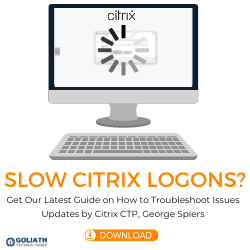




Trackbacks/Pingbacks