A few months ago I presented a webinar on “Top 10 Exchange Issues Administrators Face” that had presented an interesting question that I thought would make a good blog post. One of the viewers had asked if Outlook had was able to have more than default of 5 exchange mailbox accounts to 1 profile.
The answer to that question is YES. Depending on the version of Outlook you are running the maximum amount of configurable exchange mailboxes can be 15 and up to 9999. Keep in mind this is different than the Exchange Auto Mapping feature which automatically adds mailboxes to your Outlook profile if you have Full Access permission. It is not recommended to use the exchange auto mapping and adding additional exchange accounts at the same time, }because unexpected issues can occur.
The default limit for Outlook 2010 is 5 and for Outlook 2013 is 15 mailboxes, however by using a registry key or group policy, these default max limits can be increased. For Outlook 2010 the range can be changed to a number between 1 and 15. If they are running Outlook 2013 the registry can be changed to allow a number between 1 and 9999. Yes, that is 9999 exchange mailboxes in 1 profile. Not sure why someone would want to have 9999 mailboxes open in 1 profile but it is possible. Please note that the more mailboxes you have open, depending on size and how many items in each mailbox, you could experience unfavorable outlook performance.
How to change the Registry Setting
- Open the Registry editor
- Navigate and add the Key:
- HKEY_CURRENT_USER\Software\Policies\Microsoft\Exchange
DWORD: (Enter the Max value you want to configure)
- HKEY_CURRENT_USER\Software\Policies\Microsoft\Exchange
Outlook 2010 use values between 1 and 15
Outlook 2013 use values between 1 and 9999
How to change the Value Using Group Policy
- Locate and download the correct Administrative template files for the version of Outlook you want to manage.
- Once you have copied the template to AD locate the following Outlook settings to apply the values:
Microsoft Outlook 2013\Account Settings\Exchange
Description: Set maximum number of Exchange accounts per profile
If you want to apply these settings to Outlook you should note that outlook delegation can be not be used in this profile. If someone needs to be a delegate, then that delegation should be created and used in a different outlook profile. Doing so will prevent any unwanted issues.
Once you have applied the maximum values feel free to begin adding all the exchange mailboxes you want through your Outlook Account settings.
Enjoy!


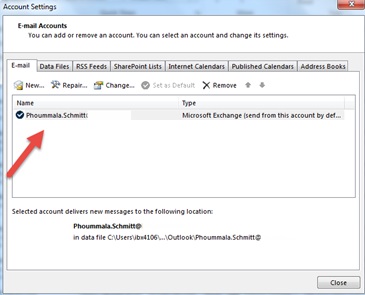
You’re missing the value name
Key: HKEY_CURRENT_USER\Software\Microsoft\Exchange
Value name: MaxNumExchange
Value type: REG_DWORD