Citrix XenApp Architecture can be complex with a lot of moving parts. What happens when you get a call from a user indicating that their logon is latent causing them a Citrix logon issue? The troubleshooting process can take a lot of time. Let’s take a closer look at Citrix architecture, and the important areas to monitor when troubleshooting Citrix logon issues.
Citrix XenApp Architecture
Having personally architected many Citrix XenApp environments in the past it is not a simple task. Each environment is different, needs different applications, ran different versions of Citrix and hypervisor.
Figure 1 below from Citrix is a great high-level architecture image for a XenApp 7.x environment. From the user to the to the backend configuration in your datacenter there are many moving parts to a well architected environment.
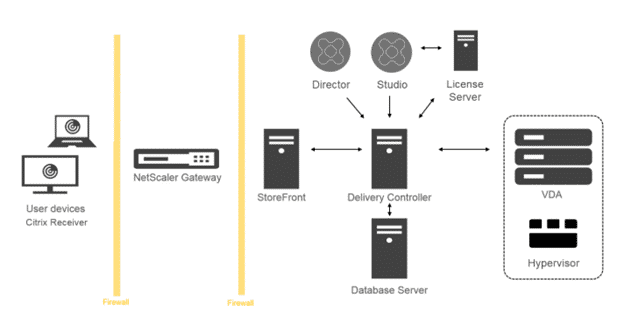
Figure 1
While not depicted above, many elements outside the Citrix stack such as Active Directory, Group Policy, DNS and the network are also factors in the success of your deployment and can adversely impact your Citrix logins. A lot of moving parts, and many different aspects that could cause login issues. As a result, even though a user may not be able to login to Citrix or may be experiencing a slow login the root cause may not be related to Citrix and not visible to free tools like Citrix Director, frustrating troubleshooting efforts.
Let’s Break it Down
If you are manually searching through your environment to find the root cause for a login latency it will take time. The larger your configuration the longer it will take. So, let’s look at where to get started.
- Collect information from the user about their experience and a little bit more:
- Record, screen capture, and/or watch the Citrix Login issue and document any errors and observations
- Document their user name and computer/device name, and note their physical location
- Document the application name that they are having issues logging into
- Look to see which version of Citrix receiver they are using
- Ask if anyone else in their work area is having the same issue
- Login to a Citrix admin console and find the users session to observe its state, and others on the system. Active > Disconnected > Idle
Once all of this information is collected the real troubleshooting can begin. From experience I can make some initial recommendations:
- If it’s an individual user have the problem then it’s likely their Citrix session state hung, their login profile is corrupted, or something with their Citrix receiver has been corrupted.
- If this impacting many users, the issue could be a hung Citrix server that needs a reboot, or something like the network, DNS, group policy or Active Directory could be impacting the Citrix login experience.
Troubleshooting is not typically quick and can be like trying to find a “needle in a haystack”. There must be an easier way!
Make Troubleshooting Simple with Integrated Monitoring and Troubleshooting Tools
In some cases, a user may call in about a login that is no longer as fast as it once was. As we discussed troubleshooting manually takes time and root cause doesn’t always stand out very easily. In figure 2 below we can see how when using a complete monitoring and troubleshooting solution like Goliath Technologies, it can be easy to track down the issue from a single pane of glass with just a few clicks. The difference is that this tool provides detailed visibility, breaking the complex Citrix logon process to more than 33+ sub-stages only available to Goliath. These sub stages make it much easier to pinpoint the root cause of logon slowness. In this case both the brokering and client validation as the slowest components, but with an overall load time of 13.47 seconds this login is ok.
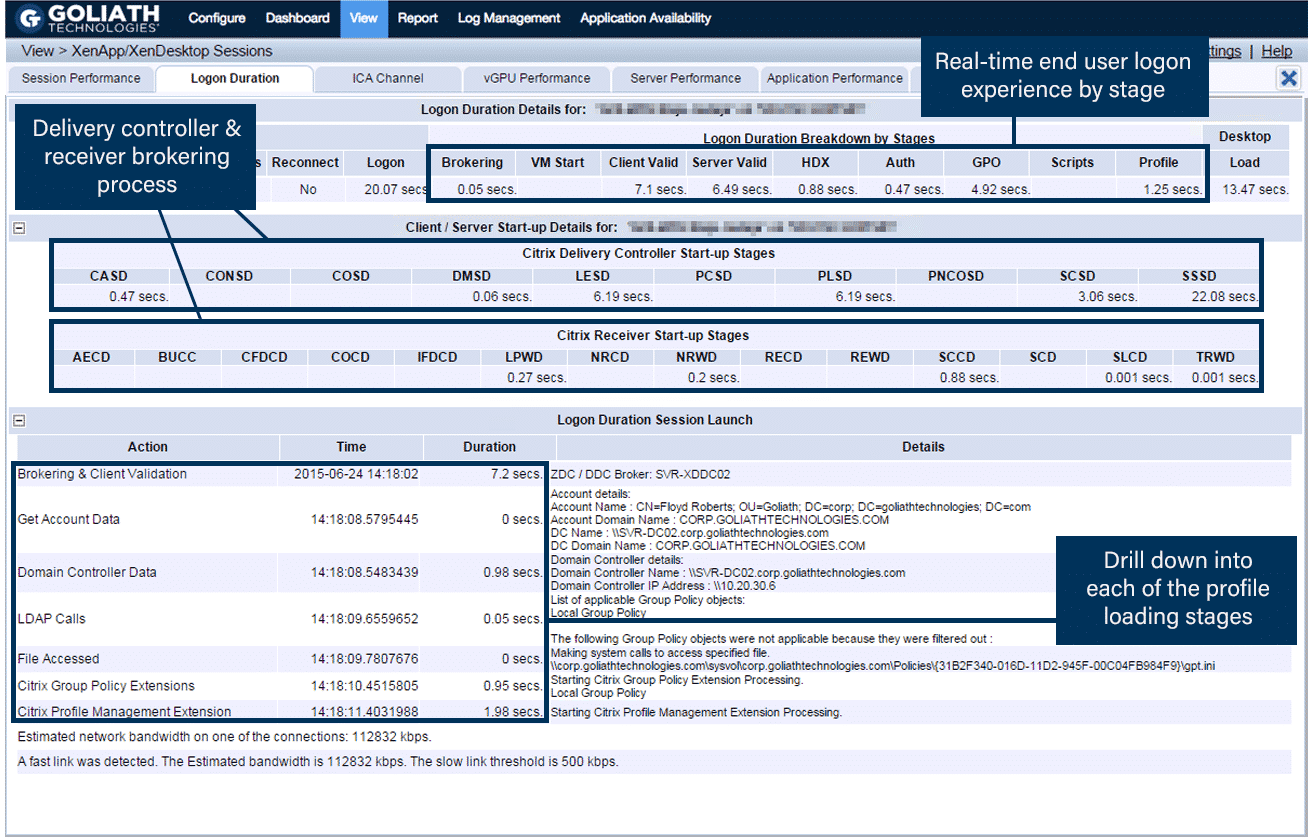
Figure 2
In Figure 3 below the situation is a little bit different, and the end user is not having a good experience. The user login is taking over 300 seconds, and the problem at a glance is in the profile load. Looking more closely in this case all of the detail is all right here, and helps the administrator more quickly work toward resolution of the issue for the user.
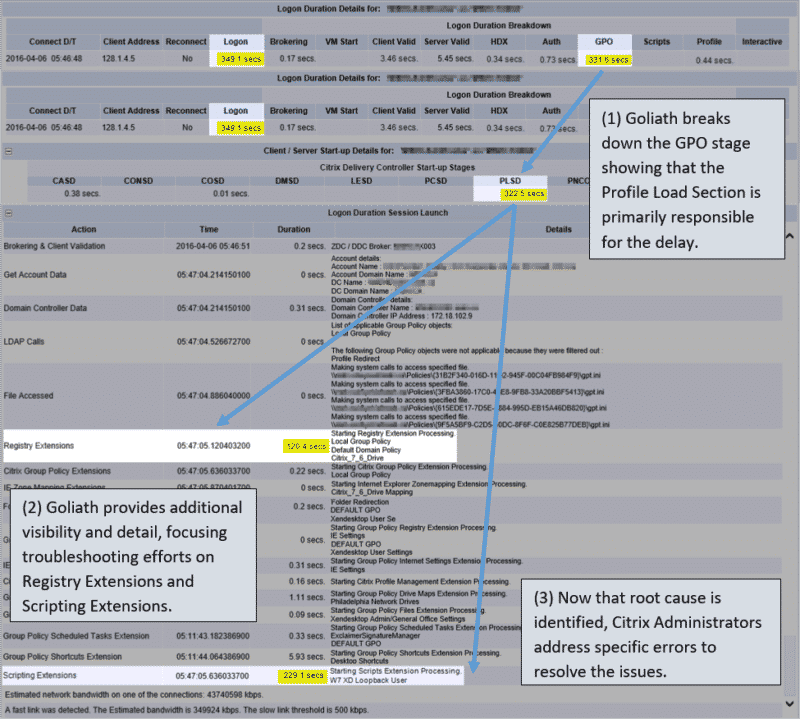
Figure 3
Wrapping things up
Citrix architecture can be complex and troubleshooting manually can very time consuming. To ensure that support matters for Citrix login issues can be resolved quickly be sure to implement monitoring and troubleshooting tools that will expedite problem resolution. If Logon Duration is the issue, Goliath Performance Monitor offers a uniquely detailed breakdown of the 33+ stages of the Citrix Logon Process and save time for your support team and avoids frustration for your users.
Sponsored by:


