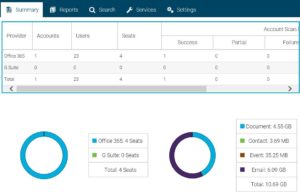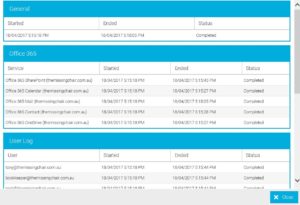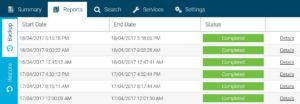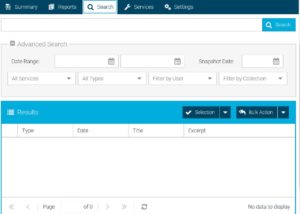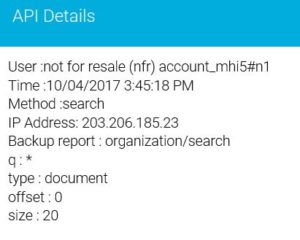With a strong reputation for their image based backup software Shadow Protect and a famed 15 min recovery time, Storage Craft is a natural player to tackle backups of Cloud services. The first SaaS offering they released is an Office 365 backup option – again a natural move considering their Enterprise customer base. GSuite backups are also planned.
Licensing
Storage Craft’s Cloud Backup is licensed per user, regardless of which Office 365 services you wish to backup (Exchange Online, Sharepoint Online or OneDrive for Business). This is an important differentiator, with some providers charging per user per service. You can also choose to have new users to the Office 365 tenant added automatically to the Cloud Backup service.
Technical details
Office 365 backup requires configuration of two main permission settings in the Office 365 tenant to grant administrator access to the data of all the users via the API. The steps are well documented and easily found under the Admin console in Office 365.
Backups are currently stored on Amazon Web Services in your local region, though the company is investigating a “bring your own Azure storage” option. Being a Cloud to Cloud backup service, there’s no device configuration required and no impact on your internet connection.
Data restoration
It won’t win any awards for beauty, but the data restoration function is simple and thorough. Typing in a search bar for a word found in the data will present a list of results from all of the users and services, which you can also filter to specific users and/or data types. You wouldn’t put the data restore console into the hands of your users, but it will be a quick and easy task when your admins need to use it. Data is restored into a new, easily identifiable folder under the relevant service.
An auditing pane also logs any actions initiated through the console, including searches and displays the initiating IP address.
Conclusion
Microsoft has an obligation to backup and replicate your data in case of a failure of one of their systems, to ensure the continuity of your service and to protect you from data loss. While there are ways to restore data natively in the platform (eg in case of accidental deletion by a user), the service is missing a centralized data restoration console with a granular level of item recovery across the entire tenant. Storage Craft’s Office 365 Backup for this cloud option provides this and visibility that data backups have been completed successfully – duplicating data in a second location outside of the Office 365 service.
These are just the reasons that admins need, to justify using an additional, third party backup provider.
Disclaimer: The author had access to a free Not for Resale account for other purposes and was under no obligation to write this post, nor was it a sponsored post.