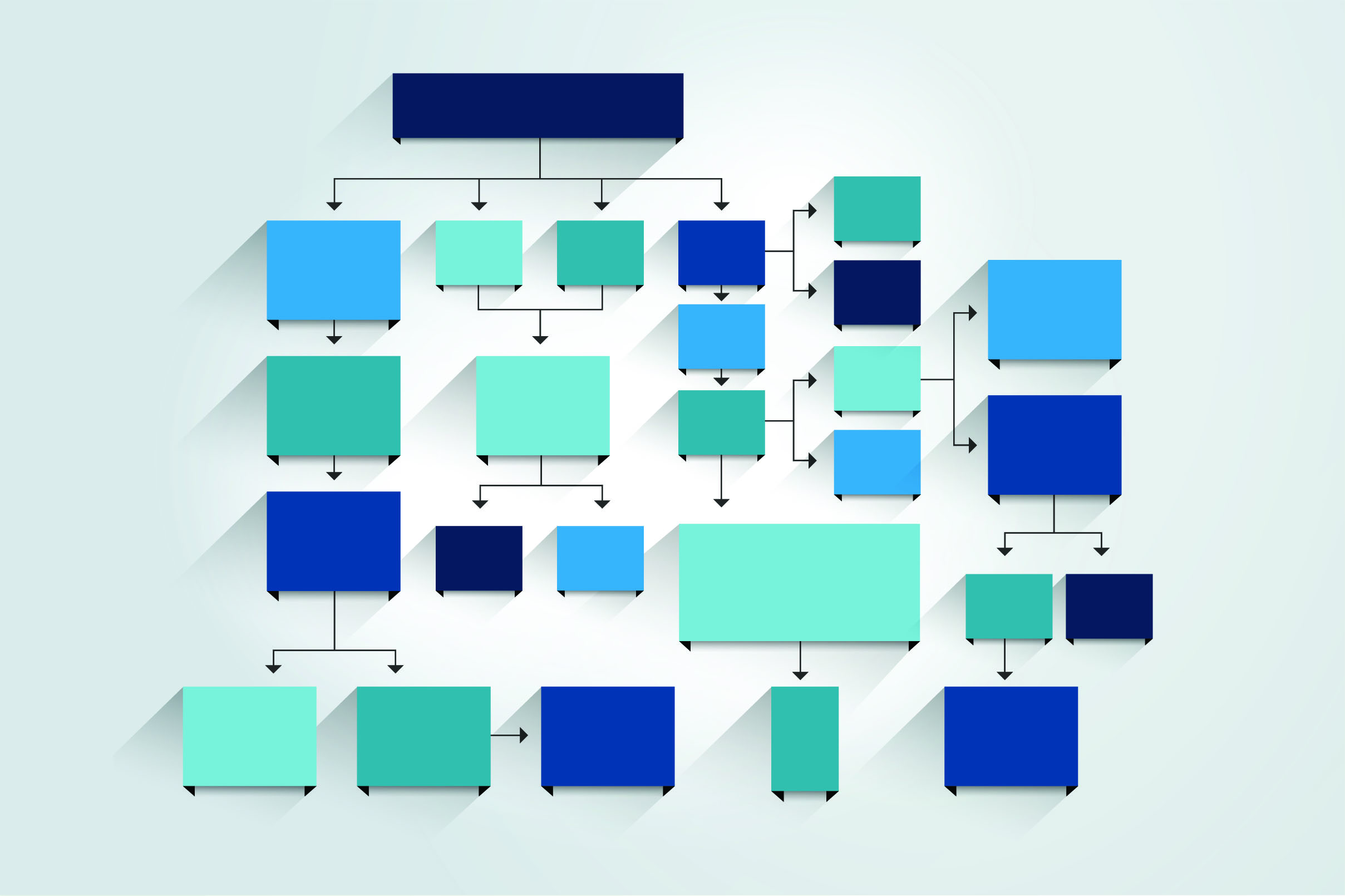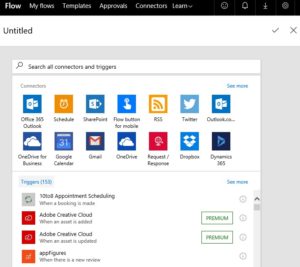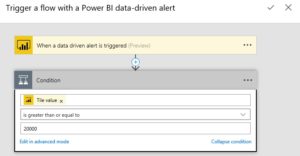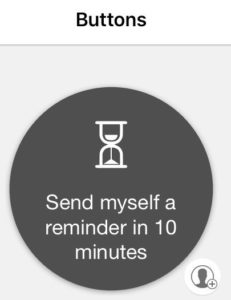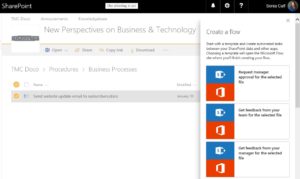Microsoft Flow is the automation tool we need for a Cloud world. The question “Can I do “X” in the Cloud?” has been replaced with “Which app do I use to do “X” in the Cloud?”. As businesses sign up to the next greatest app with their credit card, we’re faced with a new challenge. How do we manage processes and information that span multiple disconnected Cloud systems?
Zapier and IFTTT are established players in this space, seeing the rise of consumer Cloud use and filling this need. Zapier’s automation “zaps” can handle more complexity than IFTTT’s automation recipes and Zapier boasts more than double the amount of supported services that it can connect. IFTTT’s beauty is in its simplicity and the consumer products that it supports, like Garageio and Hue lightbulbs.
Microsoft has taken this good (and necessary) idea and gone crazy with its own products. While we’re already seeing increased integration natively in the products (especially any component of Office 365), this puts automation power in the hands of users. From a sysadmin perspective who knows nothing about an API except how to spell it, Microsoft Flow is a beautifully simple UI that opens up a world of possibilities. So, what’s different about Microsoft Flow?
Supported connectors
In a Microsoft world, it’s easy for Microsoft to have the edge here with their own product set. You’ll find connectors for Visual Studio Team Services, Power Apps, Dynamics 365, Sharepoint (Online and on-prem), Yammer and Azure, to name a few. You can use Power BI to set up an alert on a data set, which then acts as a trigger for a Microsoft Flow action. Other popular business apps are also supported, like Act!, Salesforce, Basecamp, DocuSign, Infusionsoft and Zendesk. No light bulb or garage door connectors in here. See the full list of connectors: https://flow.microsoft.com/en-us/connectors/
Complexity
Microsoft Flow excels at handling complexity, without making it complicated. Far from a simple two-step process, you can go crazy with multiple options and actions for one trigger and querying the trigger for certain conditions before an action is performed.
On-premises data
Realizing most customers don’t live in a complete Cloud world, Microsoft Flow supports on-premises data gateways to connect with SharePoint, SQL Server, Oracle, Informix, Filesystem and DB2.
Data Loss Prevention
With Microsoft Flow also supporting social services like Facebook and Twitter, Microsoft has built in the ability to set data loss prevention policies. For example, you can enforce that SharePoint can’t send data to Twitter.
[wp_ad_camp_1]
Flow button for mobile
If you like the Amazon Dash button, you’ll love the Flow button for mobile. You can create a button to automate a process that you want to manually trigger, like setting an alarm for 10 minutes or recording the current time in a spreadsheet.
Approvals
Getting content approved is something that happens in a business all the time, whether it’s a new sales presentation or an excel budget. Flow makes it easy to ask for approval or give your approval (including mobile support) for content in several different services. https://www.youtube.com/watch?v=GATWcWulvgE
Conclusion
The more I delve into Microsoft Flow, the more I realize how powerful it is. The magic comes from applying these capabilities to a business need though. Starting at a blank screen to create a template isn’t helpful, but talking through a common business process and knowing what this product can do will open your eyes to improving productivity through automation. If you’re a heavy Microsoft product environment, Microsoft Flow is worth a look.