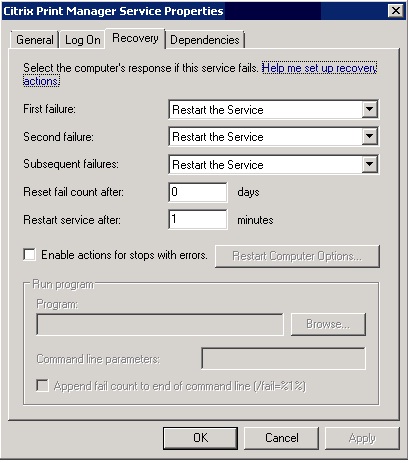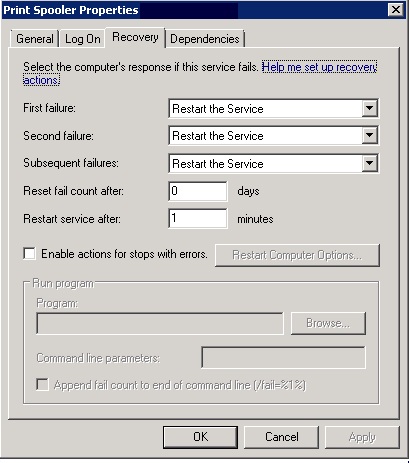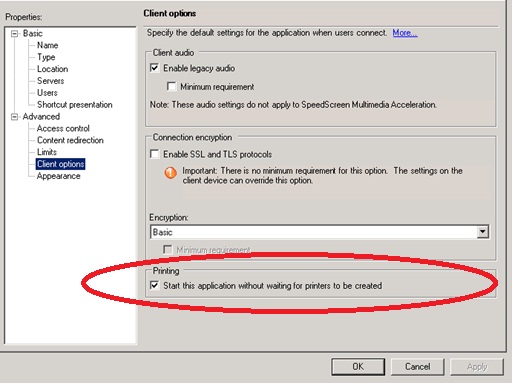Tip # 5 Automatically Restart Print Services on a Citrix XenApp Applications Servers On a Citrix application server this would be the Citrix Print Service and the Print Spooler service. To locate these settings on Windows 2008 server go to Start, Control Panel, Administrative Tool, Services. Set the services to restart as shown below.
Allowing these services to restart will prevent interruption of service to your users as it relates to their ability to print.
[wp_ad_camp_1]
Tip #6 Allow an application to launch with out the printers being created in Citrix XenApp Allowing an application to open without mapping any printers is extremely beneficial when troubleshooting printing issues within your XenApp environment. If you have an application that will not start in a timely manner, unchecking this box will let you know if it is related to the user’s ability to map a printer properly.
This concludes my series of Citrix XenApp Printing tips. Enjoy!
Go to Citrix Printing Basics Tip #1 http://24x7itconnection.com/2014/01/21/citrix-native-printing-basics-tip-1/
Go to Citrix Printing Basics Tip # 2 http://24x7itconnection.com/2014/01/28/citrix-native-printing-basics-tip-2/
Go To Citrix Printing Basics Tip #3 http://24x7itconnection.com/2014/02/04/citrix-native-printing-basics-tip-3/
Go to Citrix Printing Basics Tip #4 http://24x7itconnection.com/2014/02/10/citrix-native-printing-basics-tip-4/